Everything by a single scan. FMS-QR-Code-Portal.
The application possibilities of QR-Codes have increased significantly in recent years. Especially with the widespread use of smartphones and a worldwide data network, QR-Codes are seemingly everywhere!
With the goal of providing rapid and accurate product information during:
- Product installation
- Machine commissioning
- Maintenance / spares needs
FMS implemented the FMS-QR-Code-Portal for you to better meet these important requirements.
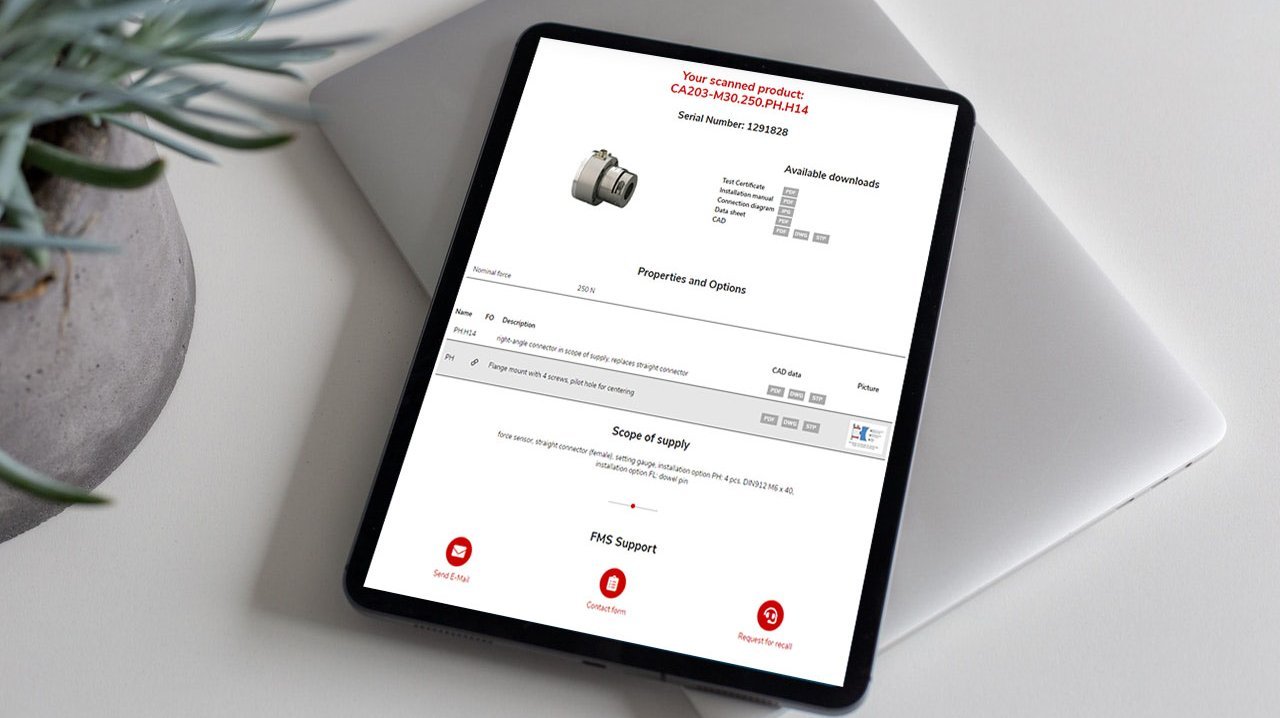
FMS-QR-Portal. FAQ.
Where can I find the FMS-QR-Code?
The FMS-QR-Code can be found on the nameplates and packaging of all FMS force sensors, and is already in effect.

Do I need to create an account to access the portal?
The data is accessible without registration, just scan the FMS-QR-Code. Since it is a web-based solution, no app installation is required.
What information can I get after scanning?
If you scan the FMS-QR-Code, you will be taken to the information page of the corresponding product. Here you can get:
- Test report for the load cell
- General information about the product:
- Name, nominal force, option description, scope of delivery etc.
- Operating instructions for the product
- Product Data Sheet
- Drawing of the product (with options where available)
- Information on suitable accessories (e.g. roller bearings)
- As well as the entire scope of delivery
FMS-QR-Codes and FMS-Sensors
The unique assignment of the serial number information is available only for genuine FMS products.





